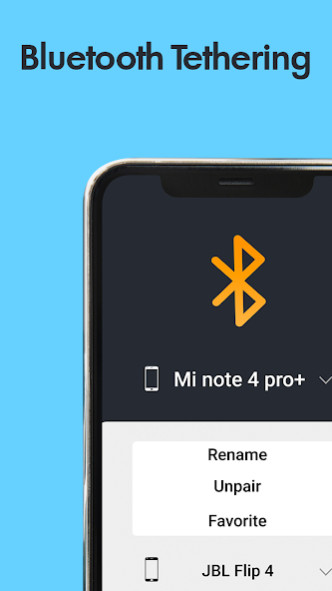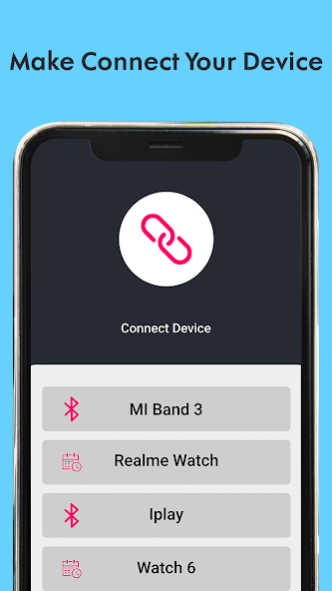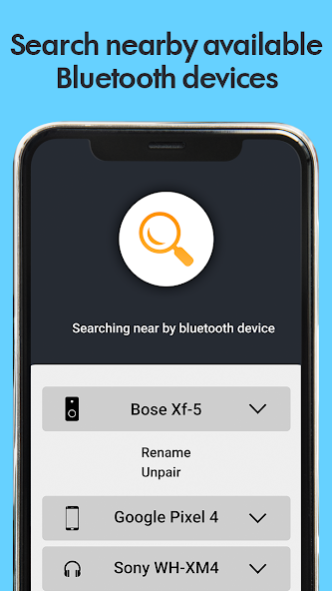Bluetooth Tethering 1.2.6
Free Version
Publisher Description
There are so many ways to share an internet connection like wifi Ethernet & Bluetooth tethering. By using this Bluetooth tethering application you can share an internet connection like a mobile hotspot. Your created mobile internet tethering connection easily connects with any computer or android device. Use internet connection in devices anywhere.
Some Benefit of Bluetooth Tethering:
• You do not need to pay any extra charges for a tethering plane of any mobile carriers.
• No Root Firewall required for use this application
• Not need to any extra software install on your systems
How to use Bluetooth Tethering - Share Internet Application?
• Open Bluetooth Tethering application
• Turn on Bluetooth Tethering on your device (Setup Bluetooth Tethering and mobile hotspot)
• If you turn off Bluetooth Tethering then disable the Bluetooth option
In some cases,
Bluetooth Tethering auto-connect with your connection, and Bluetooth Tethering share wifi is reacting like Bluetooth Tethering and mobile hotspot.
The second way you can connect USB Tethering with your device like the computer for use internet connection. you can use this application Bluetooth Tethering - No Root Firewall like a personal hotspot. This is a new Bluetooth Tethering application and you do not need to root your device. You can directly use this Bluetooth Tethering app.
If you like this Bluetooth Tethering - Share Internet then don't forget to recommend your friends to use this Bluetooth Tethering application. Also, you can give some suggestions regarding our application what changes are required in the upcoming next update and we are trying to more improve the Bluetooth Tethering process. So, your suggestion is more useful to move to improve our application. Also, you can give some ratings on our application regarding your preference.
Thanks for choosing our Bluetooth Tethering - Share Internet Application.
Email: thephotoapps2017@gmail.com
About Bluetooth Tethering
Bluetooth Tethering is a free app for Android published in the Telephony list of apps, part of Communications.
The company that develops Bluetooth Tethering is The Photo Apps. The latest version released by its developer is 1.2.6.
To install Bluetooth Tethering on your Android device, just click the green Continue To App button above to start the installation process. The app is listed on our website since 2023-10-02 and was downloaded 2 times. We have already checked if the download link is safe, however for your own protection we recommend that you scan the downloaded app with your antivirus. Your antivirus may detect the Bluetooth Tethering as malware as malware if the download link to com.thephotoapps.bluetoothtethering is broken.
How to install Bluetooth Tethering on your Android device:
- Click on the Continue To App button on our website. This will redirect you to Google Play.
- Once the Bluetooth Tethering is shown in the Google Play listing of your Android device, you can start its download and installation. Tap on the Install button located below the search bar and to the right of the app icon.
- A pop-up window with the permissions required by Bluetooth Tethering will be shown. Click on Accept to continue the process.
- Bluetooth Tethering will be downloaded onto your device, displaying a progress. Once the download completes, the installation will start and you'll get a notification after the installation is finished.